Please Enter your email address to reset a new password online. With these features to reset a new password, it safeguard your sensitive data.
[bbp-lost-pass]
How to reset your password on this forum?
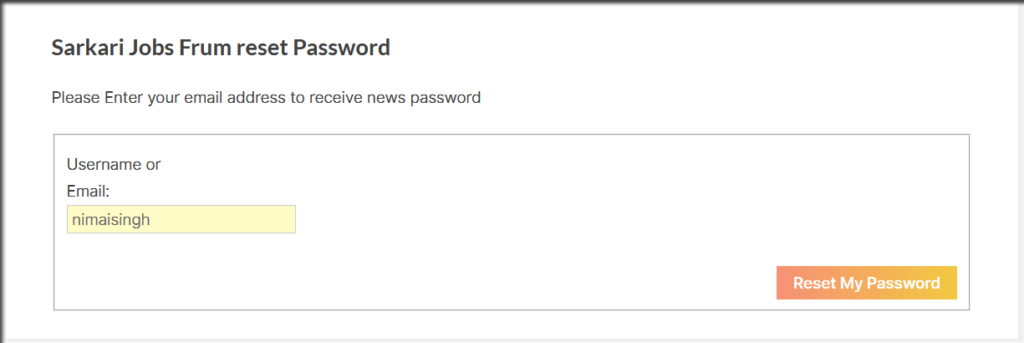
To reset the password on this forum follow the following steps follows
- Visit the website freelatestjobalert.com, and find the link menu that says reset forum password.
- Click on the reset forum password menu and enter the username or email that was used while registering in the portal
- After entering your username and password, a new reset password link will be sent to your website online
- Open this mailbox, click on the link sent to you and reset it using a sensitive password.
What to do after resetting your forum password?
After resetting the forum password we suggest, noting down the credential in a safe file or storage. Dont ever share this credential with anyone else. If you have again forgotten the password, you have to opportunity to reset it again.
This way you can keep your freelaetstjobalert forum credentials safe for further use. Here all the step-by-step procedures to change a password are explained.
